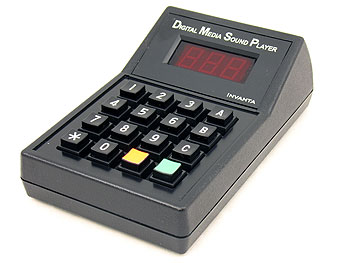This is a very simple, yet reliable solution for playing the MP3s. Simply type in the song number; then push the green button (green for go, red for stop) when ready to play. The song will begin playing instantly. Player automatically stops at the end of the song! All Songs are stored on a SD memory card (2 GB card included). No more lost or scratched CDs. No more moving parts to wear out!
Features
- Instant access to all songs
- Songs stored on included SD 2GB memory card*
- Powered by a AC/DC wall adapter. Polarity independent, 2.1 mm jack, 8-12 volts DC, unregulated.
- No moving parts! 1,000,000 cycle life per key
- Small Footprint: Dimensions: 5.750" H x 3.000" W x 2.000" D
- 3.5 mm stereo miniature phone jack
- 3.5 mm to stereo RCA cable included
- 1 Vrms audio output level (line level)
- Three memory buttons, A, B, and C.
- Run indicator on the LED Display.
- 2 YEAR WARRANTY (covers player & power supply only)
MUSIC Loading Instructions:
- Plug the SD memory card into memory card reader (some computers have these built-in). Plug the memory card read into a USB port on your computer.
- Your computer will now show a removable disk drive for the SD Card.
- Reformat the SD card using the FAT32 format
- Move the all MP3 files from your PC to the SD card into a single folder labeled "All Songs". (NEVER move individual songs on to the SD card! There is a Windows bug that will scramble the playing order if you move individual songs)
- Unplug the power to the DMSP. Insert the SD card. Plug in the power to the DMSP.
- Use the numberpad to enter the number of the track you want played and press the GREEN button to begin.
- To stop playing music, press the RED button.
*Please Note - SD Cards: Older DMSPs, Rev 5.0 and lower, cannot use SD cards any larger than 2GB. Use the SD card that was supplied with your player when possible. Not all brands and sizes of SD cards have been tested with the DSMP.
FREE standard ground shipping on orders over $99 to the 48 contiguous states. See Terms and Conditions for full details and exemptions.
All products are covered by ProAudioSuperstore.com's 30-day Return Policy. See Terms and Conditions for full details and exemptions.